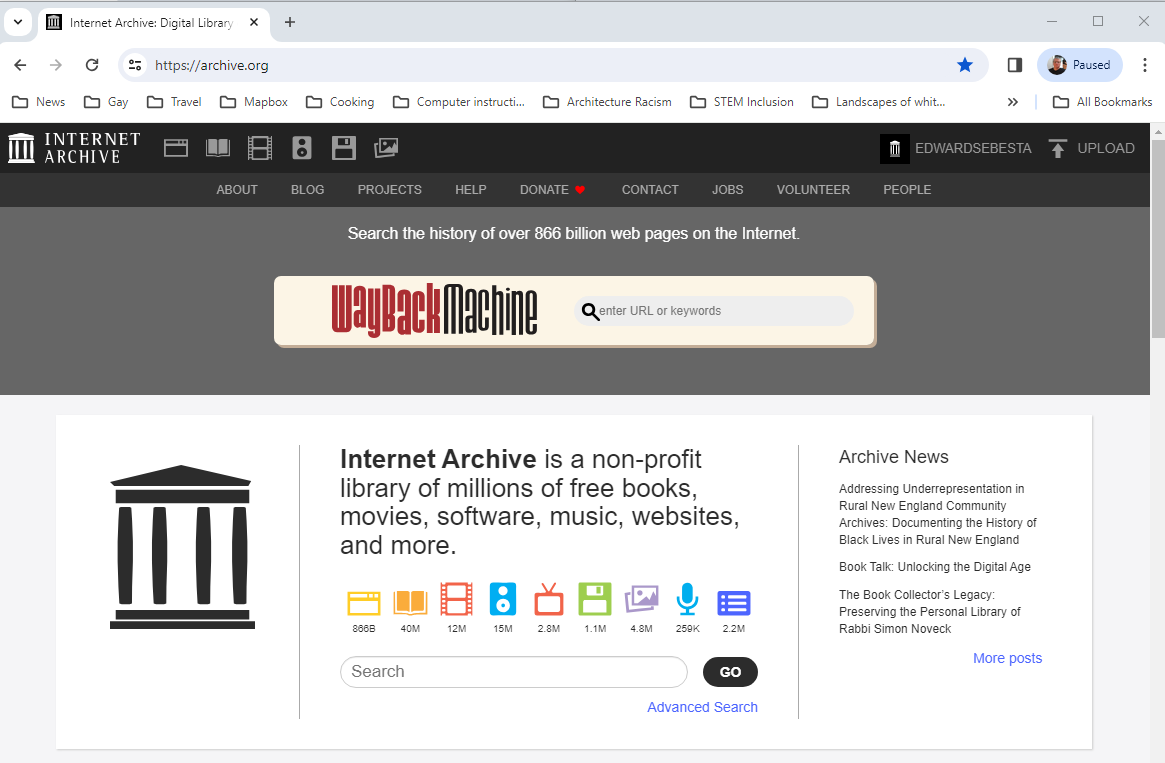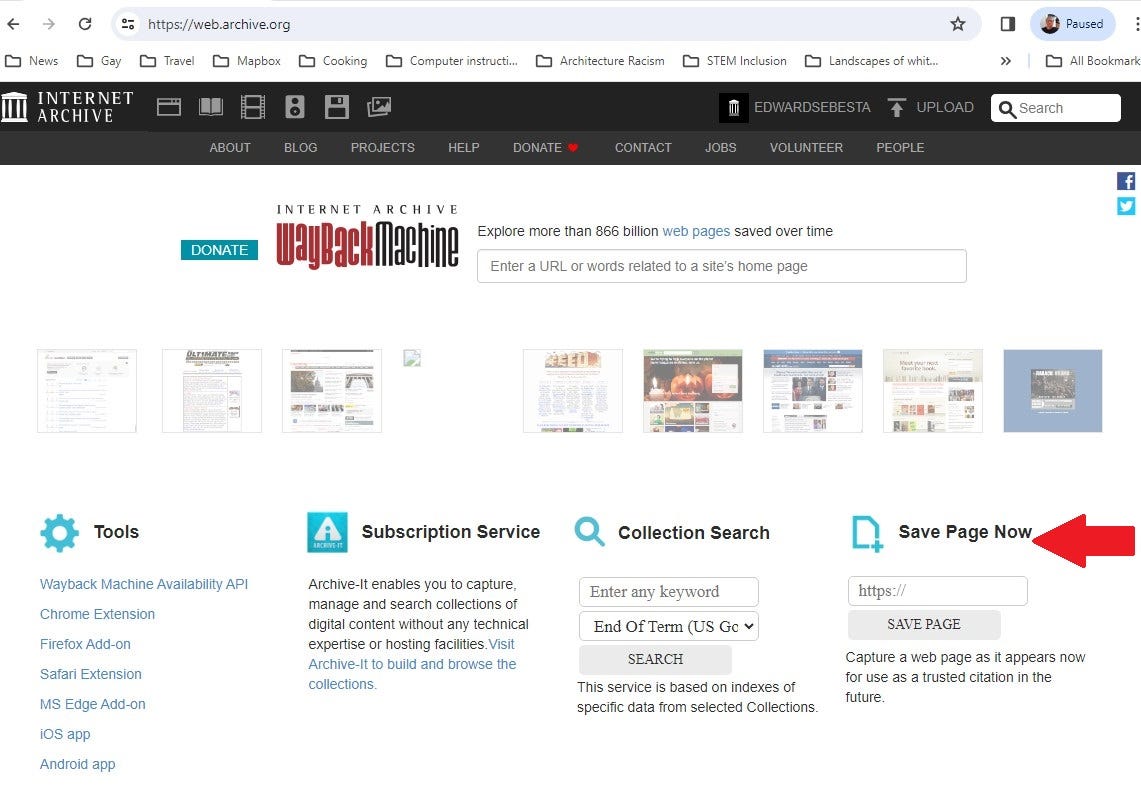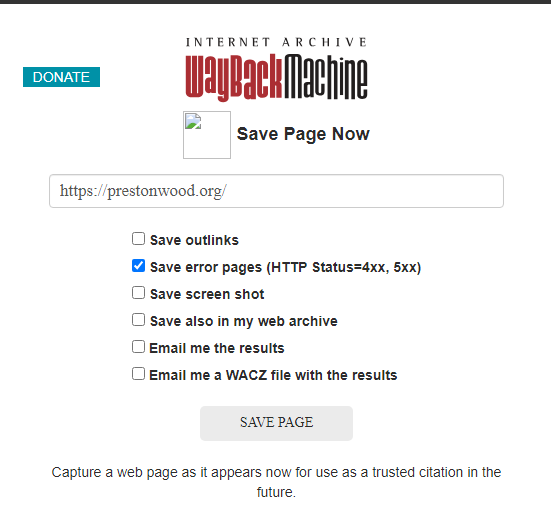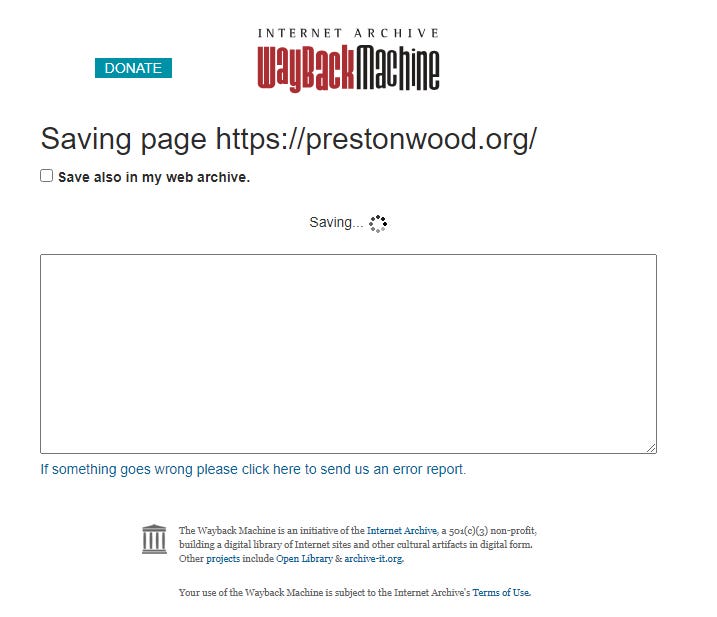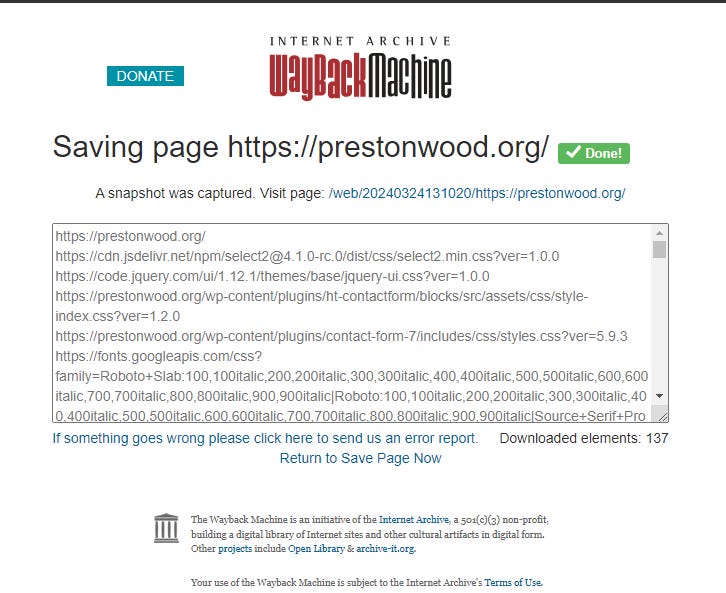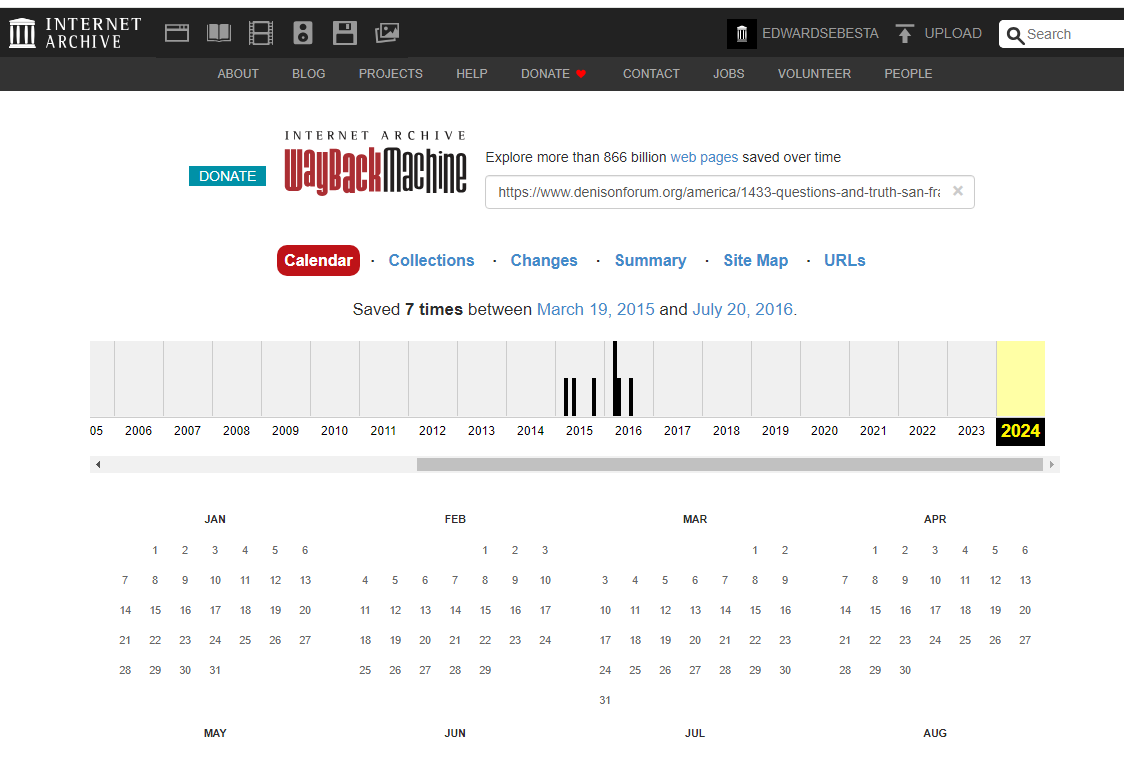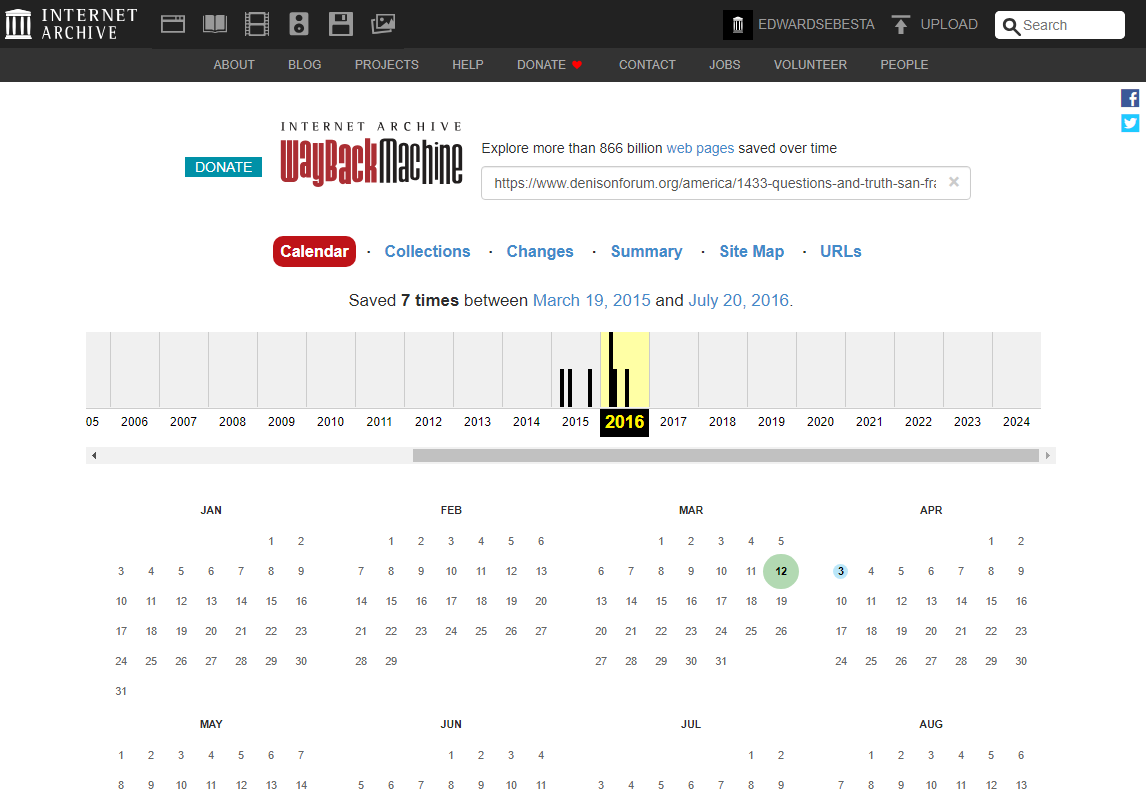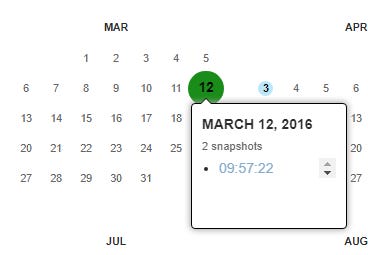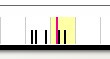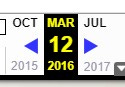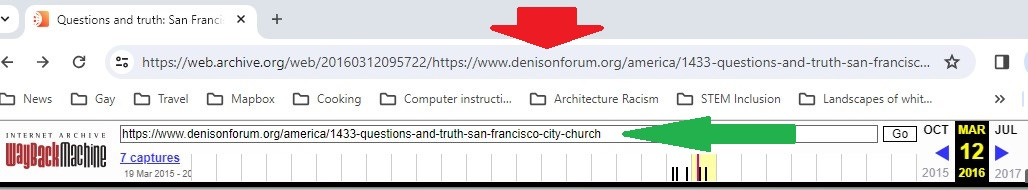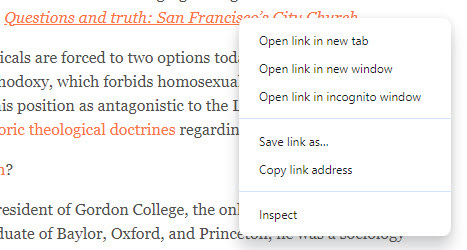Using the Internet Archive to investigate and document homophobes. Don't let them erase the evidence.
The Internet archive is easy to use.
Subscriptions are free.
Why is using the Internet Archive important?
Homophobic crazies delete webpages when they want to avoid detection. With the Internet Archive you can find them.
For example, a Nick Pitts in Dallas had become the president of the Dallas Christian Leadership Prayer Breakfast.
I found links to his articles at this homophobic Christian group, Denison Forum, a Dallas Christian group of raging homophobes, but all his articles had disappeard. However, NOT at the Internet Archive. (Give the Internet Archive a minute to load. They have hundreds of billions of pages.)
Here he was advocating conversion therapy.
The thing is that even though the Dallas Christian Leadership Prayer Breakfast is likely, I can’t prove it, full of homophobic Christians, they don’t want to have an image of their group be raging homophobia. Homophobia now days wants to be stealth.
So you can can find pages that have been deleted on the Internet Archive and you save things to the Internet Archive.
Now on to the how to.
Saving Pages to the Internet Archive
The Internet Archive saves a lot of pages every day, a lot. But they do miss stuff, and in particular less visited webpages, and in particular some of the Christian homophobes.
It doesn’t work well with social media, but does with regular webpages.
So step by step.
[1] Click on this link. https://archive.org/ and the following page will appear.
Yes, the WayBackMachine is named after the episodes of "Peabody and Sherman in the “Rocky and Bulwinkle Show.”
https://en.wikipedia.org/wiki/Mister_Peabody
[2] Click on the WayBack Machine Icon.
And this will appear. Notice the item indicated with the red arrow.
[3] Just past the link to the webpage you want to save in the field and then press the SAVE PAGE button. Even if it was saved ten days ago, you should save the page now. Pages change all the time.
This will appear. I am saving the page for the homophobic Prestonwood Baptist Church as it is early 3/24/2024.
[4] Press SAVE PAGE button and this will be seen. Give the Internet Archive a minute. It isn’t just you saving a page.
[5] When it is done, you will see this.
If there is an error message, just try again. Sometimes it will tell you it is overloaded.
Noted the check marked Done! indicator in green.
[6] The URL for the saved page. This is the link for the page that is saved.
Lets examine its parts. Normally you just need to use this link, but if a webpage is being changed alot you might need to know what is going on here.
https://web.archive.org/web/20240324131020/https://prestonwood.org/
The end section is the web page that was archived which is https://prestonwood.org.
The beginning https://web.archive.org/web/ is the Internet Archive.
The section 20240324131020 is the part we are interested in.
The 2024 is the year it was archived.
The 03 is the month it was archived.
The 24 is the date it was archived.
The 131020 is the time it was archived in Coordinated Universal Time. It is the new term for what was once the Greenwich Mean Time and is basically London, United Kingdom time.
So this page as saved at 1:10:20 pm. Or 1:10 pm 20 seconds London time.
https://en.wikipedia.org/wiki/Coordinated_Universal_Time
This might be useful if they are putting stuff on their homophobic page and then deciding to take it down. They might have an archived page 30 minutes later and try to use that as a proof that they didn’t do something.
[6] You can have more than one window of the Internet Archive running at one time.
Sometimes I have up to four Chrome windows running at once. I might come across a homophobic church and I will have a dozen pages to archive.
Also, keep pages open after the archiving of one page is done, when you are doing an investigation. Likely you will have another page to archive and you don’t want to have to be opening the Internet Archive site all over again.
Digging up the Homophobic Dirt
Do not, I repeat do not think that the Internet Archive is always going to have a page archived. Always save to the internet archive. If you click on the following link you will find that you get a missing page message.
https://www.denisonforum.org/america/1433-questions-and-truth-san-francisco-city-church
However, if I put the link into the WaybackMachine, I get results.
I press return and this will appear. There is a full years calendar before, but I didn’t save it. You can see the page was saved in 2015 and 2016.
So I click on 2016 and get this. Notice that the year 2016 is highlighted in yellow and there are green dots, big and small of when this webpage was saved.
You could pick any of the green dots. You will see a drop down.
Click on the bottom most link, when there are more than one. The Internet archive may have been saving several times that day, the bottom most link will be the last visit of that day. {Give the internet archive a minute.) There it is. Sometimes the links work and sometimes not. Also, the link may go to the page, but saved at a different time. So I am going to explain some features about the header.
About the header.
It tells you how many times it was captured.
There is this indication of the seven saved capture and the one you are looking at is in red.
The black date is the date of the capture. This allows you to go to earlier and later captures of the same webpage. So by clicking on the blue triangle you can go back to an Oct. 2015 capture or go foward to a July 2017 capture. Sometimes a capture might have been better done than another. Sometimes the links work in one date when they captured but not another.
The link indicated with the RED ARROW is the link to the page archived at the Internet Archive. This is the link you will want to use so people can go view the page. The GREEN ARROW is the link to the page that was archived.
Finding the link to use for the archive.
Most cases it is straight foward. You find a link and just put it into the Internet Archive. You will use a copy link function to get the link. Othertimes you will have to do a lot of detective work. However, the Internet is full of finger prints. I am just going to show you this simple thing.
Nick Pitts was giving invocations at the Dallas City Council meetings. Who was he really? Most, if not all, of his homophobic posts at the Denison Forum had disappeared.
So how did I know that the Denison Forum has links to Nick Pitts articles if they were taken down?
I was looking for what he wrote on the Denison Forum since a Google search showed he was there.
I got this link.
https://www.denisonforum.org/daily-article/megachurch-changes-position-on-homosexuality/
In the link there was a reference to Nick Pitt’s article, “Questions and truth: San Francisco’s City Church.” However, the link, was no longer working, also using the copy link function didn’t find anything in the archive.
This was NOT saved in the internet archive. Don’t bother clicking on it.
https://www.denisonforum.org/daily-article/megachurch-changes-position-on-homosexuality/america/1433-questions-and-truth-san-francisco-city-church
This was saved in the internet archive. So I had to guess that the part of the link that counted was the part I bold face above. It was. This is why you want to save when you can, so you don’t have to do detective work.
http://www.denisonforum.org/america/1433-questions-and-truth-san-francisco-city-church
Stuff gets moved around on websites and the Internet archive didn’t archive the latter location, but it did archive this location.
Postscript
With my research the Dallas City Council stopped having virulent and stealth homophobes give invocations. Make sure homophobes can’t hide from their homophobic past record.
Dallas Observer article on Homophobia and City Hall Invocators. Plausible deniability and excuses by City Hall.
Being selected to give invocations before the Dallas City Council gives a group prestige, publicity, and legitimacy.